# GLPI Agent Config Plugin
This generate QR Code and Deeplink to automatically configure server informations in the GLPI Agent
## Configuration
* You can define the inventory URL of your GLPI server
* Login / password for SSO connection
* Use TAG from active entity of user
* Use specific TAG if needed
* Asset type (Where to put the inventory): Computer or Phone
* Display QR Code on central page
* Display DeepLink on central page
* Manage automatic inventory and frequency for android
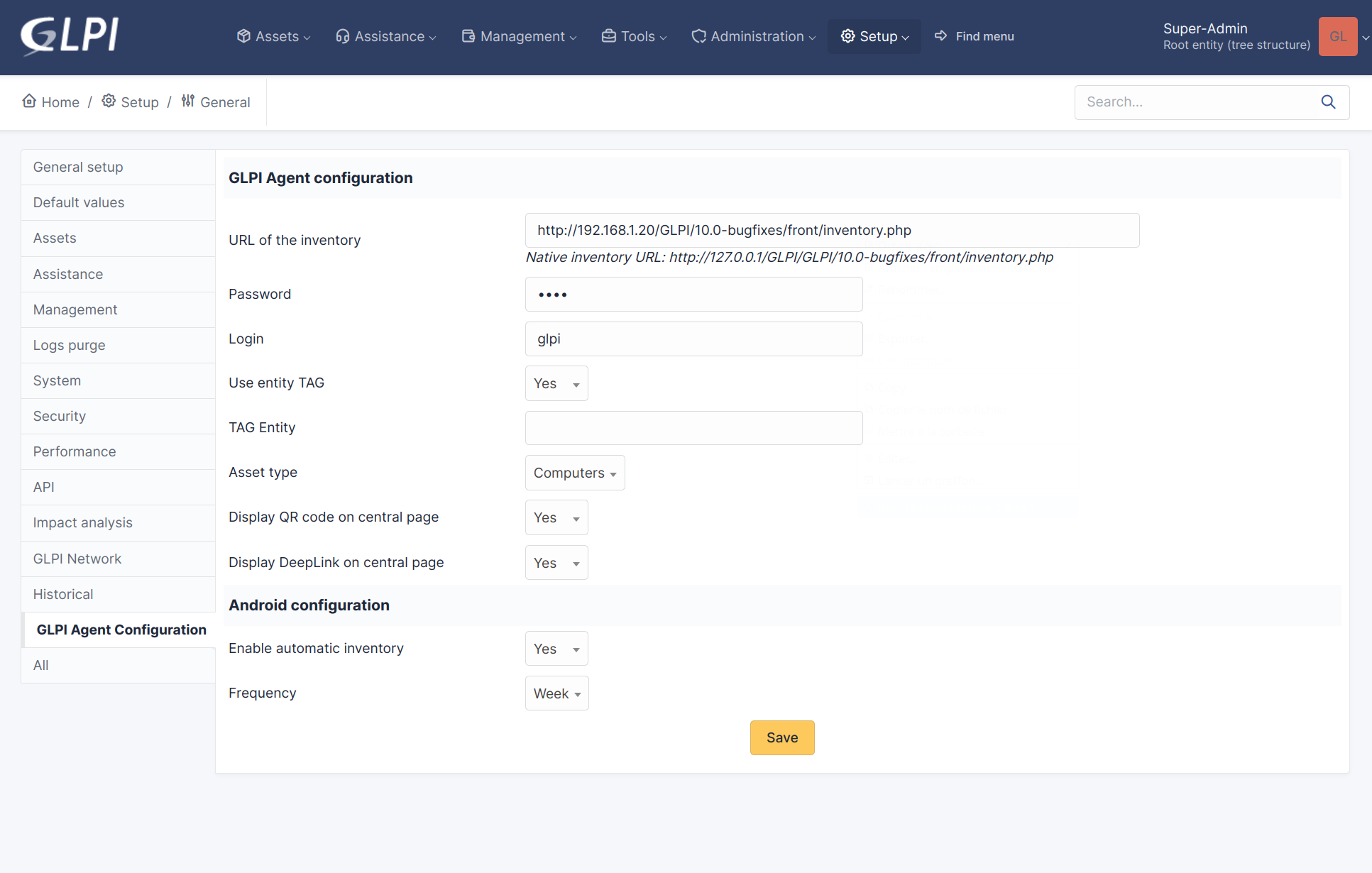
## Central page
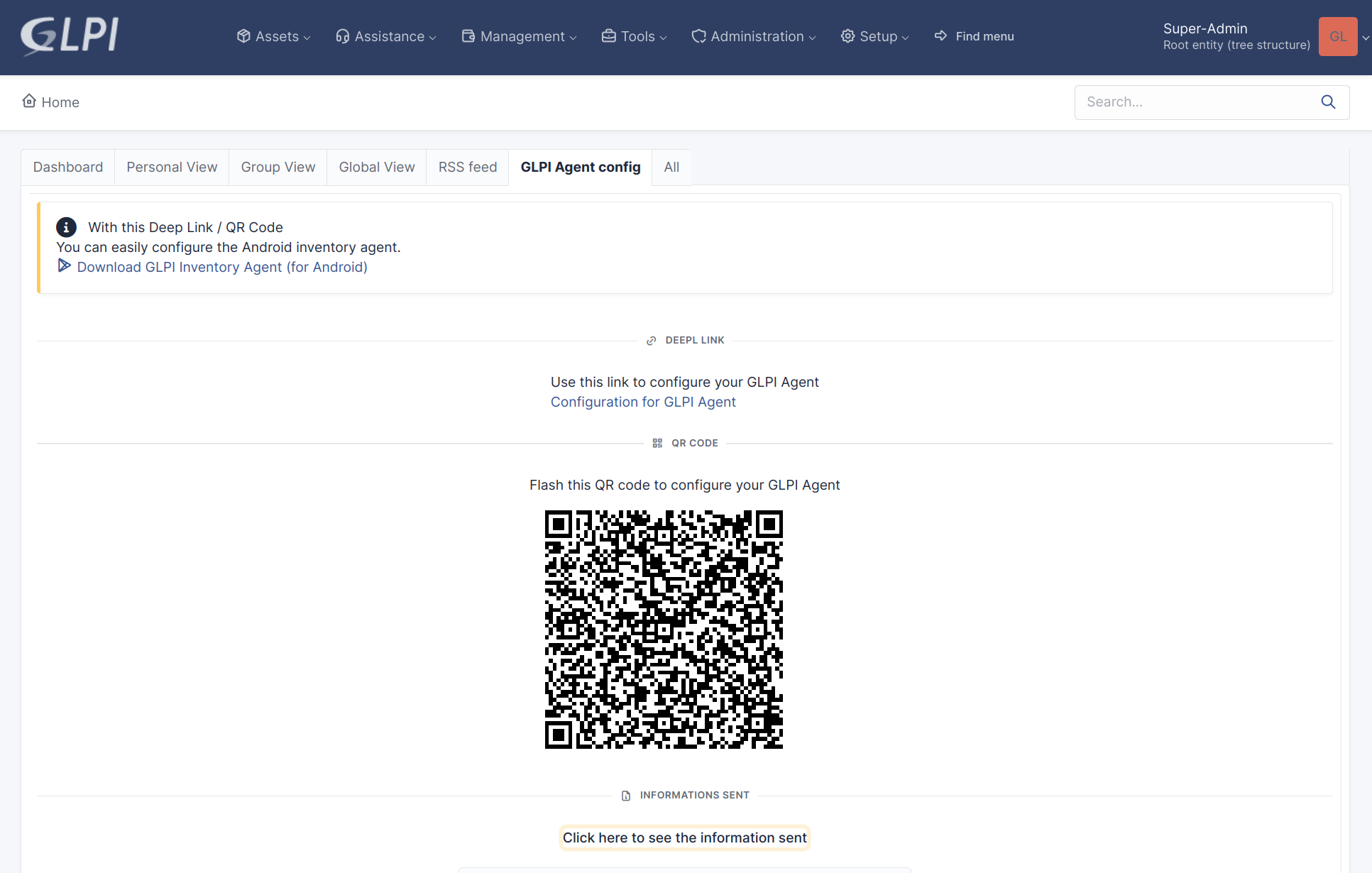
## Computer / Phone
When a factory reset is performed on the phone, the serial number automatically generated by the agent changes
You can use Deep Link / QR Code to configure the agent with the serial number previously generated and inventoried in GLPI.
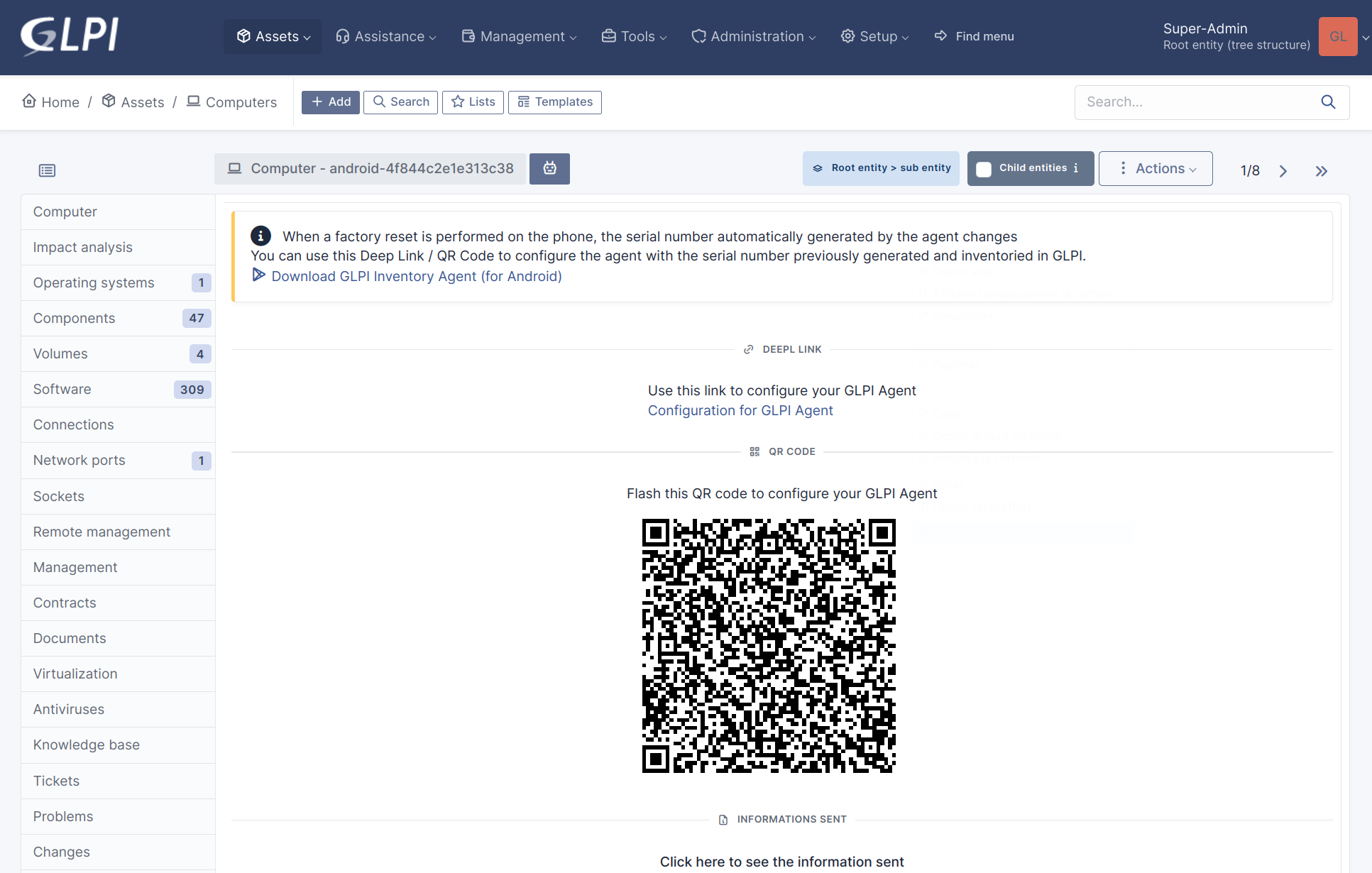
## DeepLink
| | |
|:-------------:|:-------------:|
| Go to GLPI with your device web browser, <br> click on the DeepLink | App will open and pre-fill the fields for <br> adding a server. Then add server. |
| 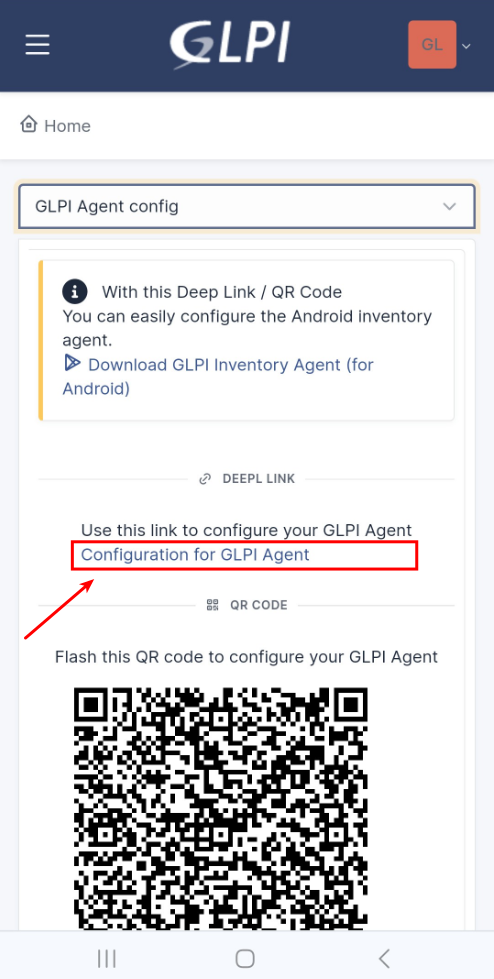 | 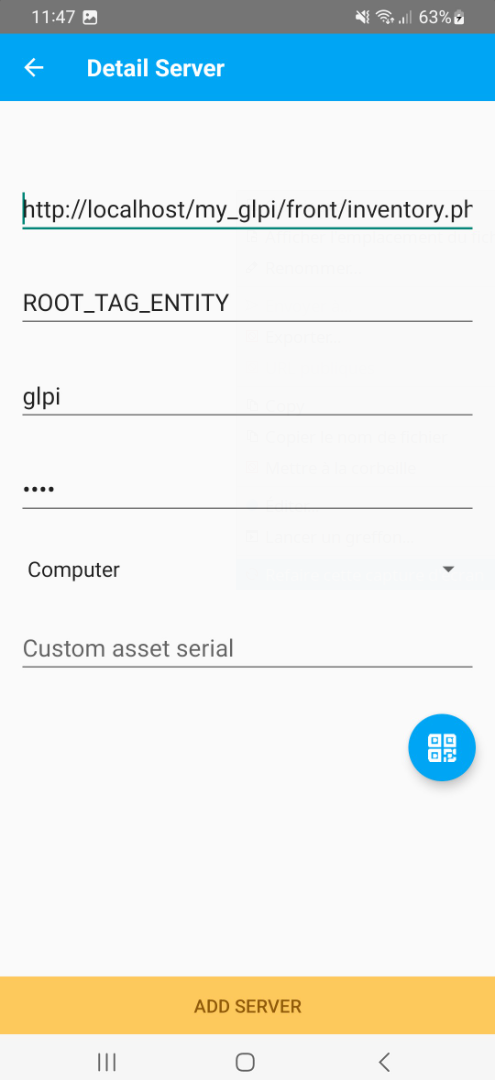 |
## QR Code
| | |
|:-------------:|:-------------:|
| Open GLPI Agent on your device <br> Go to Advanced Settings > Open List Server > Add servers <br> Click on QR Code button, flash QR Code| App pre-fill the fields for adding a server. <br>Then add server. |
| 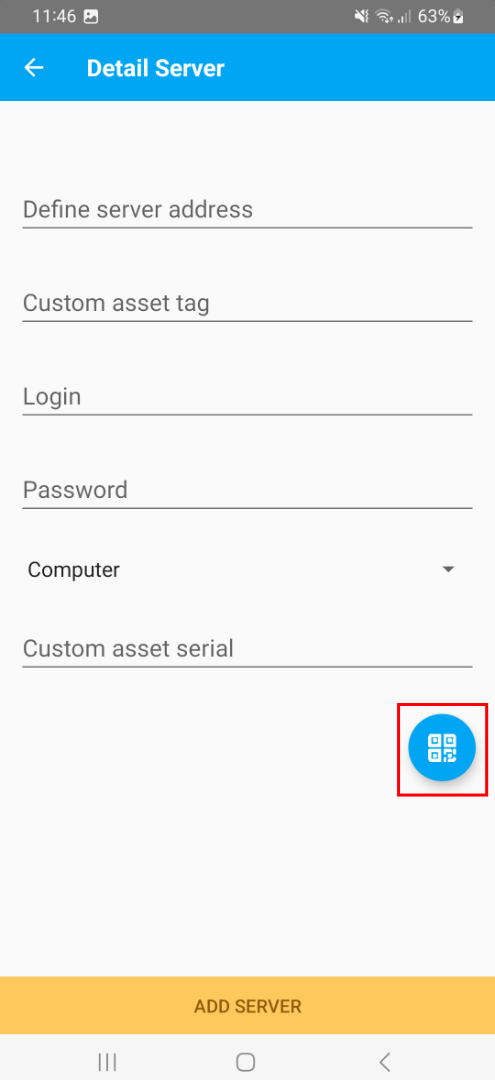 | 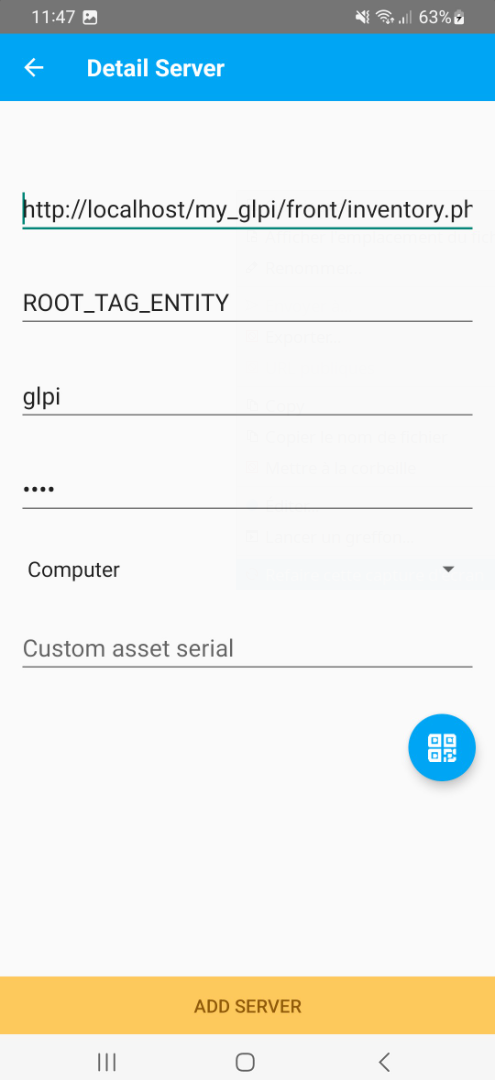 |
## Contributing
* Open a ticket for each bug/feature so it can be discussed
* Follow [development guidelines](http://glpi-developer-documentation.readthedocs.io/en/latest/plugins/index.html)
* Refer to [GitFlow](http://git-flow.readthedocs.io/) process for branching
* Work on a new branch on your own fork
* Open a PR that will be reviewed by a developer
[[toc]]